Les possesseurs de Mac OS X et surtout ceux sous Mountain Lion vont enfin pouvoir disposer d'un manager de jeux digne de ce nom, Witgui.
Contrairement aux quelques autres managers pour Mac OS X, il est encore suivi et donc bénéficie de mises à jour.
Witgui est une simple interface graphique basée sur Wiimms WBFS Tool (wwt), Wimms ISO Tool (wit) et utilise la base de données de gametdb.com
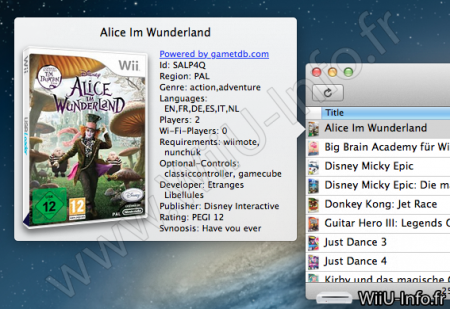
Quelques fonctions de wit et de wwt :
- Listes de vos jeux Wii ou GameCube sur votre Mac ou sur un périphérique externe (le format FAT est supporté nativement, si vous voulez le support du format NTFS, vous devrez installer NTFS-3G au préalable), les partitions WBFS sont aussi supportées.
- Conversion en .wbfs, .iso, .wdf, .ciso et .wia et extrait les jeux d'une partition WBFS ou inversement.
Quelques fonctions supplémentaires :
- Téléchargement des couvertures de jeux depuis gametdb.com.
- Aperçu des informations des jeux depuis la base de données de gametdb.com.
- Recherche vos jeux ou même la base de données en mode hors connexion.
- Renomme les jeux.
- Exporte la liste de jeux en format text ou html.
Au premier lancement, Witgui vous proposera d'installer wit et wwt donc acceptez bien entendu.
Version 2.0.1
UPDATES
Added a “languages” item in the menu to compose filenames; commas are allowed now. Browsing WBFS partitions is not allowed on Lion anymore to prevent kernel panics. A notification is sent on Mountain Lion after a conversion has completed. Updated some other minor issues.
Version 2.0
KNOWN ISSUES
Trying to list the connected WBFS partitions causes a kernel panic on Lion (Mountain Lion is safe).
NEW FEATURES
Added support for reading/writing .wbfs, .iso .wdf and .ciso and reading .wia files for both Wii and GameCube games. Added WBFS partition support for reading, adding, extracting, removing and recovering games (requires privileged permissions). Multiple partitions/folders can be opened at the same time in different windows and conversions can be started by dragging a game from window to window. After a drag has been performed, an alert is displayed if some game ids already exist with the option to skip the double entries, continue or abort. A single running conversion or either all conversions at once can be cancelled. Completed conversions can be cleared.
BUGS FIXED
No more freezing when a lot of games are browsed. Multi-part files are correctly renamed/removed. When no internet connection can be established, instead of showing an empty space the missing cover image is set. Corrected fallback to the english cover image when no other was found for a game. Fixed some other minor bugs.
UPDATES
The preferences panel has been removed; the recurse depth option has been moved directly to the Open panel and the split option to the Convert panel, along with the output format option. The spinning progress indicator has been removed and games are fetched incrementally. Saving and renaming of games can now be done via a token field where you can compose the new filename using some game details. Missing covers are downloaded as soon as games are browsed (this behavior can be disabled in the Open panel); the “Download all missing covers” menu has been removed. Added a small column to the tableview that shows the miniature of the game cover. A click on the link “Powered by gametdb.com” in the details view opens the web page of the game itself instead of the home page; the game synopsis has been added to the details view. The Game menu can be opened as a context menu by right-clicking the selected game(s); the batch renaming entry has been moved to this menu and as well applies to selected/right-clicked games. Game size is displayed in GB; free/total space of the current drive is displayed in the titlebar along with the number of games found. Search operations now run faster and apply by default to the title of the games; a different search context can be selected from the search field menu. Windows left open on application quit are automatically reopened on the next start and table view columns are restored as well.
Version 1.1.3
FIXED BUGS
Fixed a bug that caused NTSC covers not to be downloaded.
Version 1.1.2
NEW FEATURES
You can now batch rename all currently loaded files, choosing among different naming schemes.
FIXED BUGS
Fixed a bug that caused the cover image of a corrupt file not to be set to the standard cover-is-missing image. When deleting a game that is split up into 2 files, the second file is deleted, too (a second part file has extension .wbf1 or .iso.1).
UPDATES
Replaced the image of the stop-conversion button, so it’s more similar to that one you now from the Finder.
Version 1.1.1
NEW FEATURES
Multiple selection allowed for starting multiple conversions (the user has the ability to chose the folder where to save all selected games and the naming scheme for the created files) or deleting multiple games at once. When entering some text into the search field a bar appears just below the toolbar to select the search scope: you can search either your game list or the whole database.
UPDATES
Customization of the toolbar is not allowed anymore; this solves a bug that caused the conversions button to appear after a restart even if the user hadn’t moved it manually to the toolbar, which now shows only icons without labels (the conversions icon shows now a lightning instead of a game controller). Added two entries to the File menu which allow to jump directly to the search field and select all games in the tableview.
FIXED BUGS
The default players column is sortable. Fixed a bug that sometimes caused the app to crash when no game cover was found.
Version 1.1
NEW FEATURES
Rating and necessary and optional controls have been added to the list of game details. Ability to show one table column for every game detail. The tableview entries are now sortable by clicking the column headers. Added a search field to look for any game detail. You can now add your games to the conversion queue and chose how many games should be converted concurrently; no more modal dialogs, you can open the popover with the conversion queue by clicking the appropriate toolbar item; queued games waiting for the conversion to begin can be removed from the queue. Added possibility to move the selected game file to the trash and to open it in Finder. Ability to download all missing covers for the currently listed games.
FIXED BUGS
Custom toolbar items added to the toolbar are saved and restored on the next application startup. Resolved a bug that caused the tableview to show many empty lines after the game list.
UPDATES
Startup and save options and localizations have been removed to improve code mantainability (English is the only supported language now). The database is not shipped along with the app anymore: first-time users are prompted to download it, the others can still update it. When downloading or updating the database, it is now immediately used (no restart is required anymore). Database and game covers are stored into the Application Support folder. The log panel has been removed and so the Autosize option. The tableview now fits the entire window: game details have been moved next to the cover in a detachable popover (the Cover menu and toolbar item have been renamed to Details), the browsed path is shown in the titlebar of the window and the circular progress indicator is automatically centered on the tableview. Game date is displayed in localized format.
KNOWN BUGS
Table columns added by the user won’t be set up on the next application startup.
Version 1.0
FEATURES
Listing WBFS and ISO games. Converting from and to ISO and WBFS files. Downloading cover images from wiitdb.com, parsing game details from the wiitdb.com database and updating the database.

1 commentaire
cool
Soumis par cecebzh le mer, 20/02/2013 - 20:39merci bien on va tester